Ensuring your emails are HIPAA-compliant might seem straightforward, but with rising security threats and a surge in phishing and hacking attempts, it’s worth asking: Is your current strategy truly doing its due diligence? In 2024, 22% of breached data was tied to email systems, and the average cost of a healthcare data breach reached $4.88 million.
In this blog, we’ll walk through how to build a HIPAA-compliant email strategy in HubSpot, covering key areas like consent management, encryption, and segmentation, so your patient communications stay not just secure, but fully protected.
Understanding HIPAA compliance in email marketing
When it comes to email marketing in healthcare, the stakes are far higher than open rates and click-throughs. You're dealing with Protected Health Information (PHI), data that’s legally safeguarded under HIPAA (the Health Insurance Portability and Accountability Act). Even a well-intentioned email can trigger serious consequences if it exposes sensitive information. According to Becker’s survey of healthcare payers, 44% of respondents said they were unaware of the risks posed by digital advertising tools.
The first step in building a HIPAA-compliant email strategy is understanding what qualifies as PHI and how that data is handled in HubSpot. PHI includes any identifiable patient information, such as names, addresses, Social Security numbers, and more.
Equally important is knowing the ins and outs of HubSpot’s data security capabilities and limitations. Understanding what the platform can (and can’t) do out of the box will help you configure your tools properly and determine where additional safeguards or third-party integrations are needed.
Overview of key HIPAA email requirements
To stay compliant, your email marketing practices must align with HIPAA’s core safeguards:
- Consent and Segmentation: Before sending any marketing communication that involves PHI, you must have clear, documented patient authorization. This goes beyond a general opt-in; consent must be specific and verifiable.
- Encryption: Emails that contain PHI should be encrypted in transit and at rest. This helps prevent unauthorized access during delivery and storage. HubSpot alone doesn’t offer HIPAA-grade encryption, so integrating a third-party encryption tool is essential.
- Access Control: Only authorized personnel should be able to access, manage, or send emails involving PHI. Setting up user permissions and role-based access in HubSpot is a key step in limiting internal risk.
Auditability: HIPAA requires detailed logs of who accessed PHI, when, and why. HubSpot’s activity tracking and integration with compliance tools can support this requirement when configured correctly.
Building the foundation: Consent & segmentation management
The first step to sending HIPAA-compliant emails? Getting consent, real, explicit, documented consent. It’s not enough for someone to casually check a box somewhere along the way. If you’re sending marketing communications that involve any form of Protected Health Information (PHI), you need a clear paper trail showing they said, “Yes, I want this.”
The good news? HubSpot makes it pretty easy to set this up. Start with a form that includes custom opt-in fields, like a required checkbox for general email consent, or a dropdown that lets users select the types of emails they actually want to receive (think newsletters, appointment reminders, or educational resources). These small steps not only build trust, but they also help you align messaging with what your audience actually cares about.
From there, lean into custom workflows. Use the data from those form submissions to segment contacts into subscription lists that reflect their preferences. This way, you’re always sending the right content to the right people, without risking a compliance misstep.
Of course, this is just the start. HIPAA compliance isn’t a one-and-done; it’s more like a drip campaign that never ends. Every email should include a clear unsubscribe link and an option to manage preferences. And for an extra layer of protection (and peace of mind), we always recommend a double opt-in. It’s one more way to make sure the people on your list really want to be there, and that you’re respecting their data every step of the way.
Another piece of information to note is that when sending these email communications, you want to ensure that no PHI is in the subject line and preview text of the email. That means there can be no use of HubSpot’s personalization tokens.
Encrypting email communications
Encryption is essential when handling PHI, and knowing where HubSpot’s capabilities begin and end is key. Not all email communications are created equal, and depending on the type of message you’re sending, encryption requirements can vary.
While HubSpot’s user data is encrypted within the CRM, HubSpot doesn’t currently offer a solution for email encryption, nor does it have a built-in integration from the Marketplace that fully solves for HIPAA-compliant email. That means if you're sending anything that includes PHI, you'll need to bring in a third-party encryption tool.
That said, for certain types of marketing or transactional emails that don’t include PHI, HubSpot can still be a powerful and compliant communication tool, as long as you're strategic about what information you include.
- Marketing emails (e.g., newsletters, campaigns, promotions) are typically sent to lists of subscribers through HubSpot’s marketing tools. These are not encrypted by default and should never include PHI.
- Transactional emails (e.g., appointment confirmations, password resets) are system-triggered and often sent via integrations. While they may seem low-risk, if they contain PHI, they require secure delivery.
- One-to-one emails (e.g., messages from a rep or clinician) can be sent through HubSpot’s CRM tools. But again, no encryption means no PHI should be included unless you're layering on the right protections.
Access control: Limit who can see and send
When it comes to HIPAA compliance, not everyone on your team should have full access, especially when it involves PHI. Within HubSpot, you can set user permissions and role-based access to control who can: View and edit contact records, create or send email campaigns, and export data
Take the time to audit your user roles and ensure that only authorized personnel, like your compliance officer or a specific marketing lead, have access to sensitive workflows or lists. And if a user doesn’t need access to PHI-related contact fields? Restrict it. Less exposure means lower risk. As an added layer of security, establish internal security protocols on your Hubspot logins, like 2FA.
Auditability: Track who did what, and when
HIPAA mandates a clear audit trail. You need to know who accessed PHI, when they accessed it, and what they did with it. While HubSpot isn’t a compliance logging system out of the box, it can support auditability with the right configurations.
Start by enabling activity tracking in HubSpot. This helps monitor changes to contact records and email sends, and workflow edits. For more robust needs, consider integrating HubSpot with a compliance or logging tool that can centralize activity logs and help demonstrate compliance if your organization is ever audited.
Ready to launch your HIPAA-compliant email strategy?
Navigating HIPAA compliance in your email marketing may feel complex, but with the right tools, configurations, and mindset, it's absolutely achievable. From securing consent and segmenting lists to integrating encryption and enforcing access controls, each piece of your strategy plays a critical role in protecting patient data and your brand.
And while HubSpot doesn’t come HIPAA-ready out of the box, it can still be a powerful tool in your tech stack if it’s used thoughtfully and supplemented with the right processes and partners.

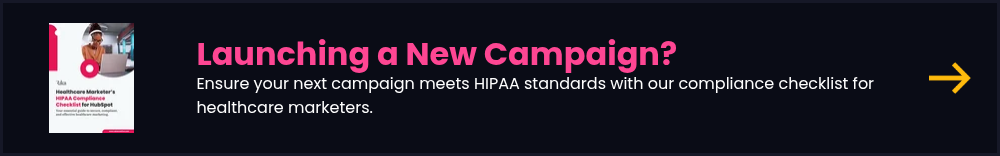


.jpg?width=331&height=134&name=raka-health-blog-website-design-that-drives-results%20(2).jpg)